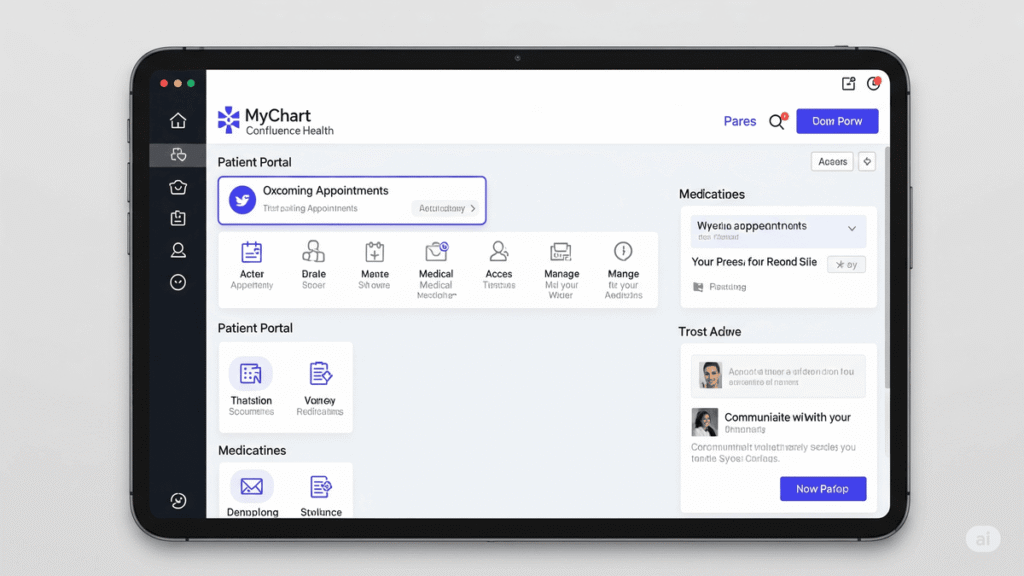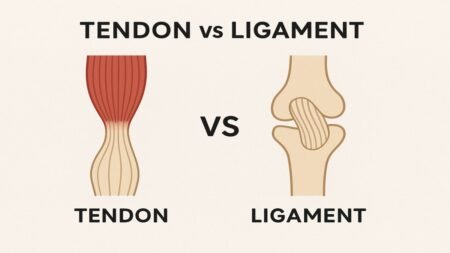Introduction
Managing your healthcare should be easy, transparent, and accessible—and that’s exactly what MyChart by Confluence Health aims to provide. Whether you need to schedule appointments, view lab results, or message your doctor, MyChart gives patients direct access to their health information anytime, anywhere.
In this article, we’ll explore what MyChart Confluence Health is, how it helps patients stay connected, and the key features that make it a vital part of the healthcare experience in today’s digital world.
What is MyChart Confluence Health?
MyChart is an online patient portal powered by Epic Systems, one of the leading electronic health record (EHR) providers in the United States. Confluence Health—serving North Central Washington with hospitals and clinics in Wenatchee, Omak, Moses Lake, and surrounding areas—uses MyChart to allow patients to:
- View medical records
- Communicate with healthcare providers
- Schedule or manage appointments
- Request prescription refills
- Access test results
- Pay medical bills
With MyChart, Confluence Health gives patients secure and seamless access to their personal health information, promoting better communication, quicker responses, and more efficient care.
Key Features of MyChart Confluence Health
1. 24/7 Access to Health Records
You no longer have to wait for a printed copy of your records. Lab results, vaccination history, visit summaries, and medications are all available online—instantly and securely.
2. Appointment Scheduling & Check-In
Patients can view upcoming visits, reschedule appointments, and even check in ahead of time online. This helps reduce wait times and makes the process more efficient.
3. Direct Messaging with Providers
Need to follow up on a treatment plan or ask a question? MyChart lets you message your doctor or nurse directly, ensuring quick communication without needing to make a call.
4. Prescription Refill Requests
Request medication refills without calling the pharmacy. MyChart sends the request directly to your provider, streamlining the process.
5. Bill Payment and Financial Assistance
View and pay your medical bills right through the portal. You can also access financial assistance options or set up payment plans through Confluence Health’s billing department.
How to Sign Up for MyChart
If you’re a Confluence Health patient, getting started with MyChart is simple:
- Visit: www.confluencehealth.org and click on the MyChart link.
- Sign Up: Use your activation code (provided during your last visit) or request one online.
- Create a Username/Password: Follow the prompts to set up your secure account.
- Download the Mobile App: MyChart is available on both Android and iOS for added convenience.
If you don’t have an activation code, you can still sign up by verifying your identity online.
Who Benefits From Using MyChart?
MyChart is ideal for:
- Patients with chronic conditions who need to track lab results and medications
- Busy families managing multiple appointments and providers
- Seniors who want an easy way to stay connected to their healthcare team
- Anyone who prefers online convenience over phone calls or paperwork
Whether you’re dealing with a long-term illness or just need a quick way to view a test result, MyChart keeps you in the loop.
Privacy and Security
Security is a top priority at Confluence Health. MyChart meets HIPAA compliance standards, meaning your data is encrypted and protected from unauthorized access. Users can also enable two-factor authentication for an added layer of security.
FAQs About MyChart Confluence Health
1. Is MyChart free to use?
Yes. MyChart is completely free for Confluence Health patients.
2. Can I view test results immediately?
Most test results are available as soon as they are processed, sometimes even before your provider has reviewed them. However, some results may be delayed until they are discussed with you.
3. Can I use MyChart for my children or family members?
Yes. With appropriate authorization, you can access another person’s records (e.g., your children or elderly parents) through proxy access.
4. What if I forget my username or password?
MyChart has a “Forgot Username/Password” feature to help you recover your account. You can also call Confluence Health’s support team for assistance.
5. Can I request a video visit through MyChart?
Yes. Virtual visits are available for many types of appointments, and you can schedule them directly through MyChart.
Conclusion
In a world where digital tools are becoming essential in every aspect of life, MyChart Confluence Health stands out as a powerful, user-friendly tool for managing your healthcare. It puts essential health information at your fingertips and strengthens the connection between patients and providers. Whether you’re scheduling a visit, paying a bill, or checking a test result, MyChart makes healthcare more accessible and efficient for everyone.